Secure, Reliable Case Management
Securely store and manage crime scene photos, data, and workflow in a web based application.
![]() Digital CrimeScene is an easy to use application for recording, accurately documenting, and efficiently managing all information about a crime scene with digital security.
Digital CrimeScene is an easy to use application for recording, accurately documenting, and efficiently managing all information about a crime scene with digital security.
For each record, Digital CrimeScene securely stores forensic data, images, videos, photos, reports, documents, drawings and narratives. Digital CrimeScene can be scaled to handle millions of images with ease. Our system uses standard Microsoft technology and SQL database which allows for easy sharing, data backup, secure data access, and disaster recovery.
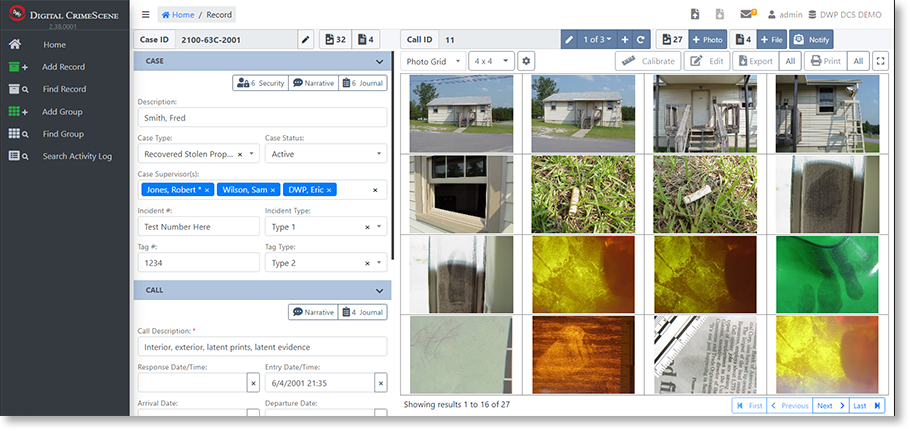
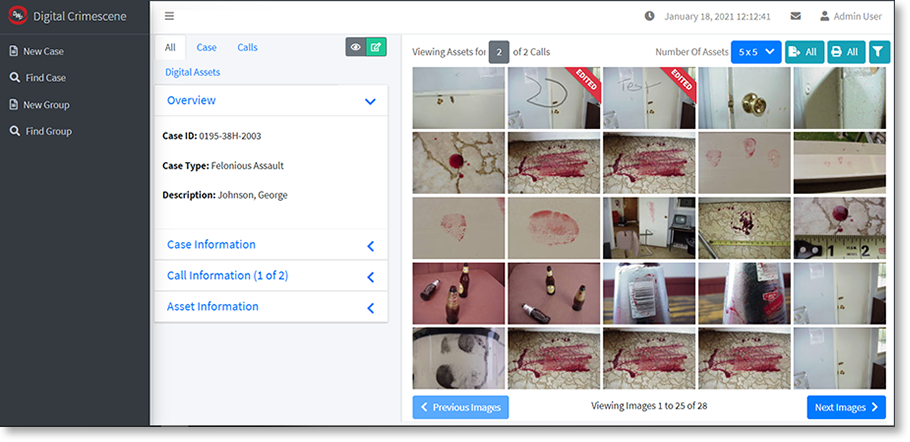
Original Images Can NEVER be Altered
Images are protected from alterations, loss, and unauthorized viewing or printing. The original image serves as an “Electronic Negative” and can NEVER be altered, preventing court room challenges towards image authenticity. Individual login IDs and activity tracking identifies users that have viewed, printed, and added photos to the system.
Advanced Search Capabilities
The system offers the fastest image retrieval and display available today for onscreen review and revisions. Every data field within the system is searchable. Data and images in the system are stored in individual cases. The Case ID Number, Description, Case Type, Case Status, and any narratives or journals about the case are stored at the case level. Administrators can preset case type lists for users to select from to standardize case types and improve searchability.
Security
Digital CrimeScene provides a sophisticated security system that controls user access for viewing, printing, and adding photos. User activity is also audited. Activity reports are designed to identify users that have viewed, printed, and added photos to the system. Administrators can create security access rights based on case type, ensuring that only those that need access to the case are able to view it. The security can also be applied to individual images, which may be especially important for high profile cases.
Image Categories
Every image added to Digital CrimeScene can be tagged with multiple image categories describing what the image pertains to. As with case types, image categories can be created by administrators in preset selection lists for the user to choose from. Administrators can also block users from seeing images tagged with certain categories.
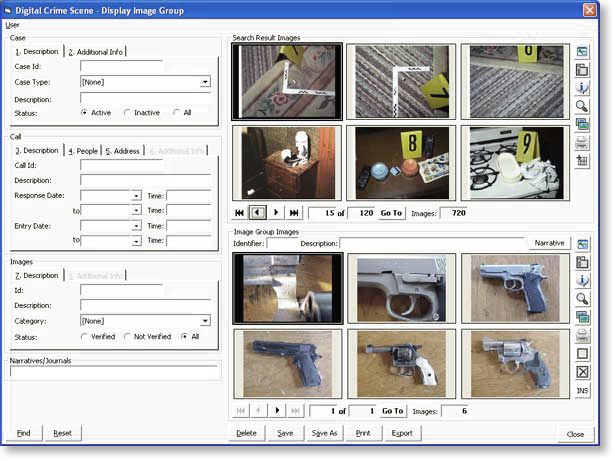
Image Grouping
Add images from one or multiple records to image groups for easy viewing. Users can search for images by searching any available record fields. All images matching the search criteria will be displayed and can be added to an image group in the order is desired. Image groups can be saved, displayed, exported to HTML, and printed to aid in further investigation or to use at trial presentations.
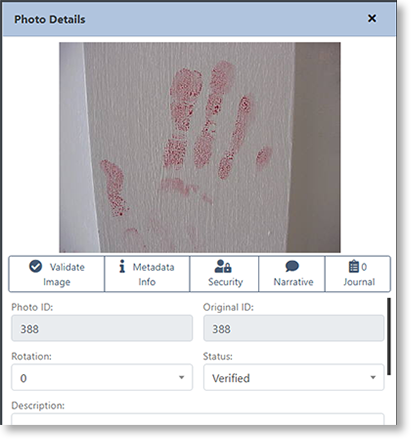
Enhance images with the internal image editor or Adobe Photoshop. The original images are not altered – the system creates a copy of the image to enhance. The history palette of the Adobe session is logged in an audit trail to track any enhancements made to the image.
The Image Comparison tool will allow you to compare images side-by-side or edit copies of images for easier viewing or to clarify certain details. You can overlay two images to view the distinct differences between the images. When needed, images can also be calibrated with measurements of distance.
Customization
Digital CrimeScene is highly configurable and easy to maintain and change. Data fields can be customized to meet the requirements of each individual agency. Add and drop databases, add and hide data fields, add and change codes and drop down menus are easily created with the Administration Module. Data fields can be set as mandatory to ensure required elements for casework are collected.
DataWorks Plus is an experienced systems integrator. Digital CrimeScene is a turnkey solution, which means that everything necessary to begin production is included within the system.
Mobile App
With the Digital CrimeScene Mobile App, users may upload digital evidence using mobile Android or iOS devices. Investigators can capture images using the device's camera, then assign case and call numbers to the images and upload to the Digital CrimeScene database. As with standard Digital CrimeScene image imports, a full audit trail including the user actions, time of upload, and the device in use will be tracked by the system to ensure a proper chain-of-custody.
